Livestreaming
In a large lecture, in effect, you don’t interact with most people - not even close. Yet, trying to force this limited interaction greatly limits our possible reach, and keeps us in an awkward state of expecting live interaction yet usually receiving minimal. When we try this online, it forces a closed
Teaching via livestreaming allows us to:
Reach a near-unlimited number of people
Fully embrace online tools for interaction, instead of asking people to speak up. This equalizes the participation for shy or passive participants.
By being large, be more efficient and use the extra resources for meaningful interactions in small groups.
Primary articles
CodeRefinery MOOC strategy: https://coderefinery.github.io/manuals/coderefinery-mooc/
Intro to livestream teaching: https://coderefinery.github.io/manuals/livestream-teaching/
Broadcaster role description (hints on the actual tools): https://coderefinery.github.io/manuals/broadcaster/
OBS (open broadcaster software) and livestream crash course: https://coderefinery.github.io/manuals/obs/
Summary
There are actually three levels here.
In-person
Online meeting
Online livestream
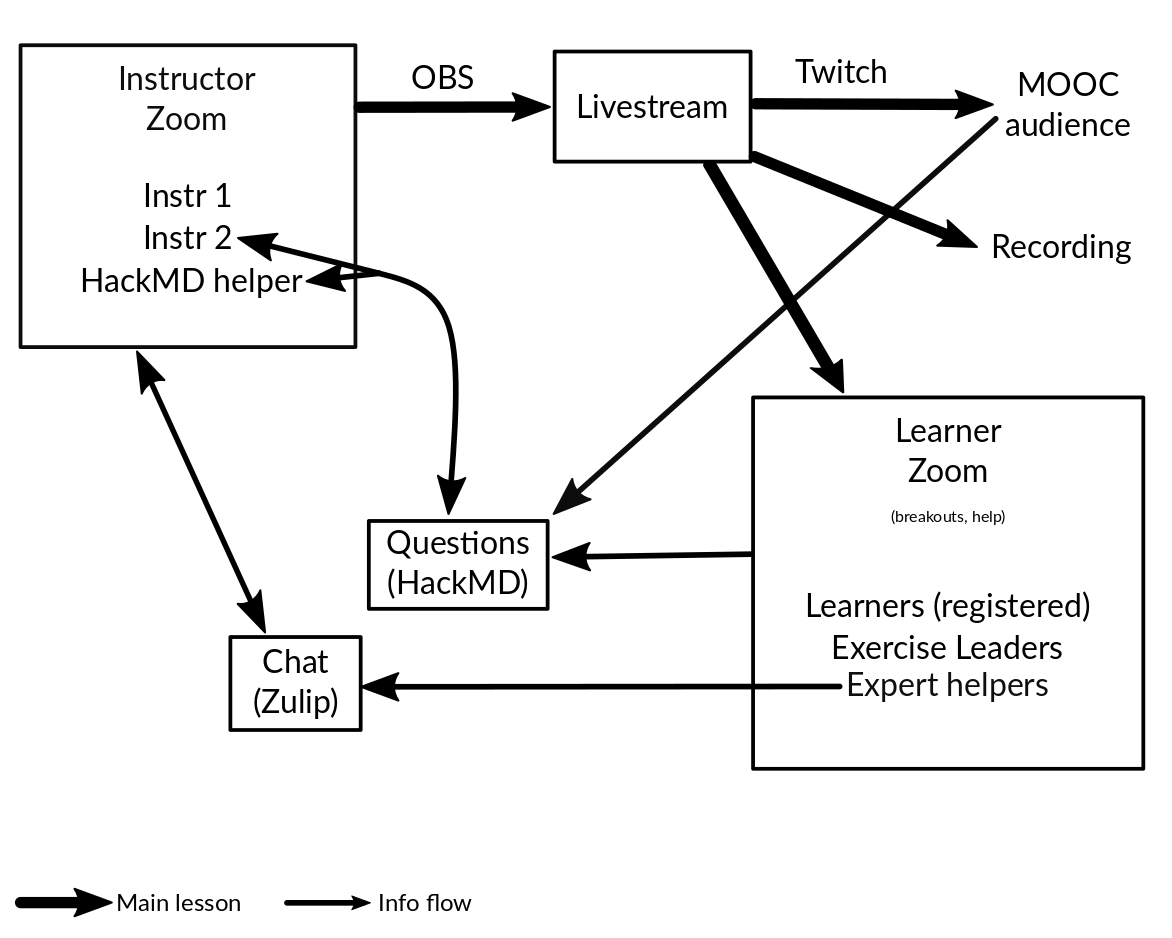
The general presence and information flow within the MOOC strategy.
CodeRefinery livestreams via Twitch, but Twitch is not an essential aspect.
We can invite anyone in the world, no risk of disruptions from trolls.
This has enabled us to fully embrace strategies such as HackMD and co-teaching.
While we tried these in-person, they didn’t work well since the loud, extroverted people would dominate.
Tech details
We stream by using OBS to capture a Zoom meeting. We can switch between a gallery view, screenshare, and mixed.
Dedicated instructor Zoom meeting - no learners. Thus, no chance of privacy violations.
Learners can attend different ways: a) independently online b) in-person breakout room c) Zoom breakout rooms.
We don’t have time to get into details here… see the linked documents and also join us for in-person experience while we improve our materials more.
Exercises
(advanced) Set up and install OBS as a livestreaming tool.
This exercise is open-ended.