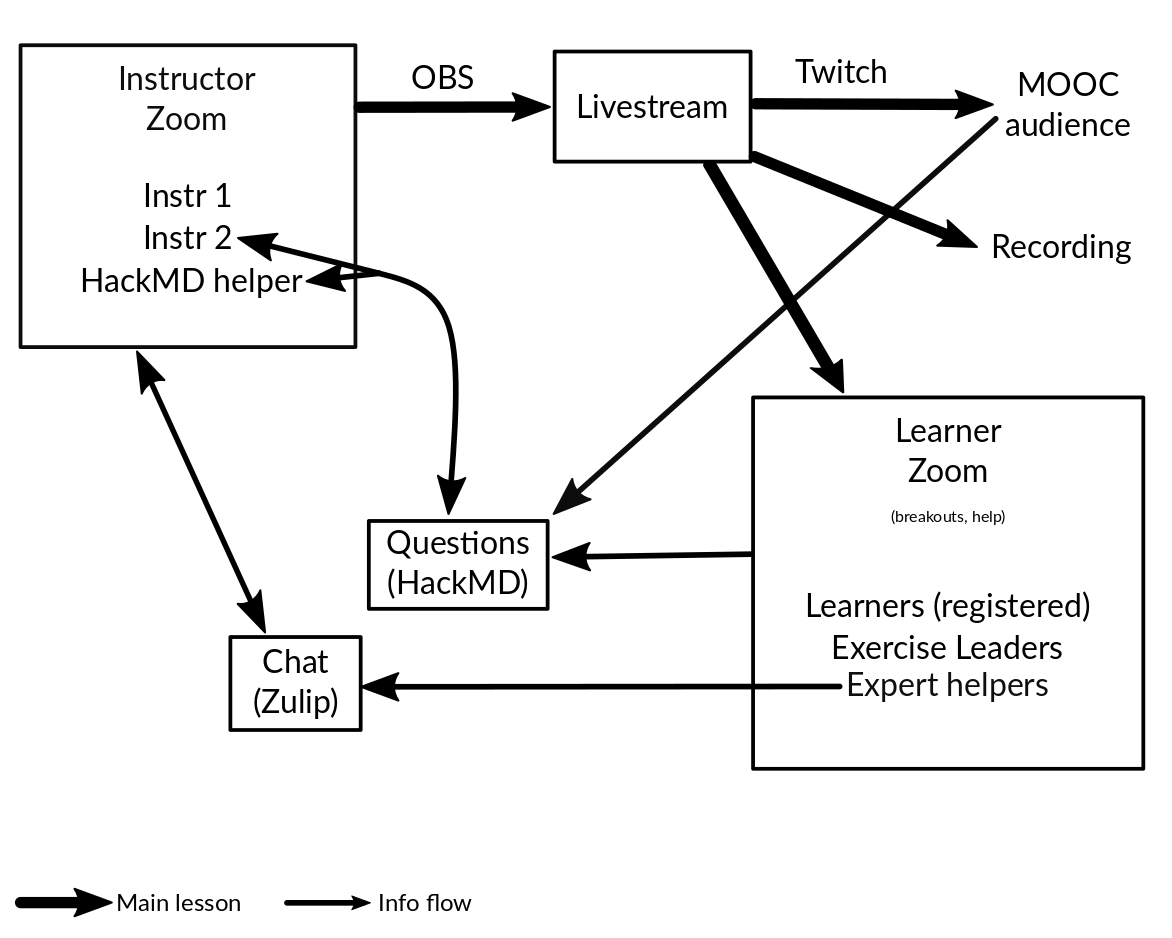CodeRefinery MOOC strategy
This page documents the CodeRefinery MOOC (massive open online course) strategy. It is not a real MOOC (it’s not massive enough yet), but it does reach out from one to many, and can scale to basically all the world.
Video: The future of teaching
“The future of teaching”, https://www.youtube.com/watch?v=S9Jor12Cxdc (45:31) is a talk describing many aspects of this strategy in a concise form.
Technical setup summary
We have a public broadcast, with goes out via a livestream. Disconnected from this, people are watching the broadcast in a separate Zoom meeting and doing exercises/breakouts there. Or, people can watch via the livestream alone. Or there can be different meetings. Or people could watch recorded videos later.
The mental model here is “Watching TV together”. We collectively watch a show together. There are periodic intermissions where each watching community discusses among themselves and works on the exercises. Everyone feels they are a part of something big and that keeps people interested.
We have clear communication channels from learner→instructor (HackMD), helpers→instructors (chat), instructors→learners (livestream). Of course instructors can directly communicate with the audience during their breaks.
The Director controls the stream and is responsible for keeping things running smoothly.
Instructors
There is an instructor Zoom meeting. This is broadcasted via Twitch, using OBS (there is usually a separate director or production manager for this, instructors don’t need to worry themselves with this).
Compared to the classic style, advantages include:
You are freed from student management, others help manage the audience and convey these important parts to you.
Audio/video is muted during breaks, there is more opportunity to discuss and plan what comes next with the instructors.
Disadvantages:
You lose the direct access to all students (but how often would someone speak up anyway?).
Instructors should keep in mind (many of these are not special to the MOOC format, but are even more important):
At all times you will have a director to help keep you on track: just teach and watch chat (and HackMD when you have time, but others do this and let you know).
You will have a private Zoom meeting with only instructors (and any other key helpers who want to be there).
Share a vertical screen (840 × 1080 is our standard and your maximum). This allows students to keep half of their screen open for their own work.
HackMD is the main way of receiving questions from students (just like in our current courses). The HackMD helper can be in the main stream to immediately ask questions from the audience, or your co-instructors could do this. Really, perhaps both.
During breaks and pauses, the livestream will be muted, so that instructors (and helpers there) can talk without the audience hearing. This greatly increases professionalism and makes it easier to coordinate.
There is the standard text chat (Zulip) to use to communicate with other helpers.
Of course, you can go join the student room during breaks, other sessions, and so on.
Zoom polls won’t work, since the instructors and audience aren’t in the same Zoom meeting. This is one reason we already use HackMD for polls (though there are other options, such as presemo.aalto.fi, which could work in even larger courses).
You will have more than just the registered students in another room as an audience. Your audience includes students in the breakout room meeting, livestream watchers, people in their own meetings with a private team we don’t know about, people broadcasting it to physical rooms, people watching recordings later, and who knows who else.
Try to speak with awareness of this diverse audience. You don’t need to change much, but go slowly and give plenty of time, and you can say things like “If you are registered, … . If you are on your own, … .”
Repeat back questions before answering them, so that people across channels can follow. This is a usually good idea anyway, and also it is natural when questions are coming through chat or notes.
Speak in terms of breaks and exercises sessions.
Speak in terms of relative times, since people will be in different timezones. For example, say “We resume at 50 minutes past the hour” and write “xx:50”.
Realize there are different learning styles. Some people will attempt all exercises. Some will passive watch and want demos.
We propose this general model for each lecture-exercise cycle:
Give the lecture part
Introduce the exercises
Short break (~5 minutes). People attempting exercises themselves go into their other meetings and work on it. The learners attempting it themselves will mute the stream.
On-stream, do the exercise as a type-along or demo. This is useful for some audience, and also is very useful in recordings.
At the designated time, the learners come back to the livestream. Depending on what you want, you could use the outcome of the demo to discuss what we learned, do a whole new demo (perhaps faster this time), or you go on.
You should also make it clear to the audience (mainly helpers/team leaders) what the expectation for each exercise session is. This should be written in the HackMD!
It is OK to decide you can’t make things perfect for every audience. The rest will understand this if you make this explicit.
Director
You job is to be aware of everything going on, and when there is a question like “Do we need more time?” or “what should we do now?”, you can answer it. You can give people the pushes when they get slightly off track (though others should always be willing to speak up when this is needed, too). You maintain this awareness by watching as many of the communication channels as you can.
Hint: find your computer’s detailed audio controls, so that you can adjust volumes of multiple sources independently. This helps you be in multiple meetings at once. (This may be useful for others that want to attend multiple meetings.)
Expert helpers and other staff
As a helper, your job stays pretty much the same. There is more emphasis on making sure that all questions and comments are in the HackMD.
Some helpers can join the instructor meeting and directly relay questions and thoughts, and in general provide the “voice of the audience”. This is a logical role for the HackMD helper.
Audience and team leaders
The learners and team leaders focus on watching the material and asking questions in HackMD, much as in a regular course.
In the main meeting with breakouts
Here, there is a meeting (e.g. Zoom) which has a lot of learners in it. There are two options for lectures:
Meeting host shares the livestream (video + audio)
Participants individually open the livestream and watch, and go back to the meeting when it is time to do exercises.
All audience members ask questions and discuss in HackMD (just like in regular workshops). The meeting chat is mainly used for practicalities, and is not designed to be monitored by the audience.
The most significant risk here is that learners have to mute the livestream (or turn it off) during the exercise sessions if there are demos going on while they are doing exercises. This means we may have trouble getting their attention.
Via livestream
Here, each audience member watches Twitch independently. During the exercise sessions, they can work alone, watch the demos, or work with their own self-organized teams.
Live
The stream is broadcast in the physical classroom or meeting room where a class or team is located.
Recording
You can watch the recording, refer to the lesson page, and refer to the archived HackMD notes afterwards.
Open issues
It can require some cognitive effort to understand and keep track of all of these different channels. But when we did it in January/February, learners picked up quickly and there were few complaints in the end.
HackMD spam: Lately, we have had one HackMD for all students (registered or watching via the stream). There has yet to be any spam or trolling problems, but it will happen if we get big enough. We need a transition plan to private HackMD if needed. (Proposal: have a backup HackMD. If spam starts, we email the new one and go from there.
Chat/Q&A scaling: Will HackMD actually scale enough for us? What alternatives do we have?
See also
Livestream teaching demo video: https://www.youtube.com/watch?v=WjmttAniZX8 (carefully read the video description to understand what is going on)